In this blog we will dive deeper into understanding what PACCAR MX diagnostic tools are available on the market so that you can find equipment that’s best suited for your needs.
Davie 4 and OTR Diagnostics
You can either use an OEM diagnostic tool called Davie 4 or an OTR Diagnostics tool to aid in repairs on your PACCAR MX equipped truck.
A PACCAR MX engine is found in Kenworth and Peterbilt designed for class 8 heavy duty trucks.
There are two PACCAR engines
- PACCAR MX11 engine – 11 liter (355HP - 445HP)
- PACCAR MX13 engine – 13 liter (405HP - 510HP)
When connecting to perform repair it’s good to know what you are getting into. PACCAR vehicles need special equipment for you to talk to the proper channels to get the right information.
Let’s start with locating the color of your diagnostic port
IMPORTANT: Disconnect any ELDs, or any Y-Splitters before you connect any diagnostic tool to ensure proper connectivity.

What color is your 9-PIN diagnostic connector?


Do you have a 2016-2021 year model truck? (Adapter needed)
- If you have a green diagnostic port then you need to have a PACCAR CAN3 to CAN1 adapter connected to the diagnostic port.
- The PACCAR adapter changes the communication from CAN3 to CAN1 and routes the right communication information to the diagnostic scan tool.
- If you don’t have this adapter you will NOT be able to perform any of the commands such as reset fault codes, reset EGR derate, reset 5mph derate or force a DPF regen.
- Note: A green diagnostic port does not exist on models earlier than 2016.
Do you have a 2022+ year model truck?
- There is NO Adapter needed for these years. Plug the tool directly into the green diagnostic port.
A PACCAR CAN3 to CAN1 ADAPTER IS NEEDED FOR 2016-2021 MODEL YEARS.

If you have a 2011-2016 year truck with a black diagnostic port then it is not required to use a PACCAR adapter.
*Important: The 2016 model year can have either a black or green diagnostic port. *
Now that we got the connection part out of the way we need to dive deeper into different PACCAR MX diagnostic softwares available.
OTR Performance simplified the traditional diagnostic software
If you are looking for a simple tool to perform diagnostics without complicated hardware or software then we recommend the OTR Diagnostics app.
OTR Diagnostics is built to be the most versatile tool for PACCAR MX equipped trucks
- Read Active / Inactive Fault Codes
- SA / SPN / FMI / OEM P code numbers: These are the numbers that correspond with the fault codes.
- Detailed fault code information: Explains the fault codes you are having.
- Troubleshooting: Information directing you where to look for the issue with the fault code.
- Possible fixes: Components that need to be replaced, or information on where to look for what caused the fault code to appear.
- Count information: We track your fault code counts, so you know how many times a certain fault code has appeared.
- This is very important in determining intermittent fault codes.
- Reset Fault Codes
- Reset, for instance, the check engine light on your Kenworth or Peterbilt truck with this command.
- Reset DEF Derate - Reset 5mph Aftertreatment Derates
- If your truck is limited to 5mph, or 8kmph, then you can use this command to reset the system to be able to drive the truck to remove the derate or to get to a safe location.
- If you want to learn more about PACCAR 5mph derates read the blog post here.
- Reset EGR Derate
- This procedure can be used to disable the EGR derate. The EGR derate is activated by P1495 fault code which means there is a power derate. This is enabled after P1496 fault code has been active for more than 10 hours. If you have fixed the underlying issue that caused P1496 then you can clear P1495 fault code by using the reset EGR derate command.
- Install a New DPF
- If a new Diesel Particulate Filter (DPF) is installed, degreening is required. The process of burning off the excess residue, as a result of the application of the catalytic coating, is called degreening.
- Degreening takes place during normal operation of the engine. During this period of time, the differential pressure across the DPF may periodically exceed the limits and can trigger various undesirable diagnostic trouble codes. To avoid this, the differential pressure-based diagnostics must be temporarily switched off during the degreening period. The degreening period depends on average DPF temperature, exhaust gas mass flow, number of successful regenerations. This test procedure switches off the differential pressure-based diagnostics. The aftertreatment ECU switches on the differential pressure-based diagnostic after the degreening period is elapsed.
- Install a Cleaned DPF
- If a cleaned Diesel Particulate Filter (DPF) is reinstalled in the vehicle, the aftertreatment ECU must reset its ash level. This test procedure requests the aftertreatment ECU to reset the ash level.
- Reset DEF Purge Counter
- The number of complete and incomplete after-run purges of the SCR/DEF pump module is stored in the EAS ECU. This reset function can be used after repair of the emission aftertreatment system.
- Perform a Forced DPF Regen
- Be able to regen your PACCAR MX equipped truck with OTR Diagnostics. Once a regen is started, the app will track how much time it takes to complete.
- This is stored away in the history of the app so you can track regen times.
- View Live Data
- View important data from your engine and aftertreatment systems. This data will help you troubleshoot problems or fault code issues.
- View History
- Fault Code History
- We track all the inactive and active fault codes in the history section of the app.
- You will always be able to search the history of fault codes that occurred to track patterns and to see how often they occurred.
- Commands History
- Track regen time and how often you have performed a regen with the history feature.
- Track all other commands that were sent based on time.
- It’s very useful to know how and when a command was used to clear a fault code.
- Vehicle Information
- Built in vin decoder that gives you all the information based on your vin number.
- This tracks some valuable information and it’s easy for you to access.
- Offline Mode
- You don’t have to be worried about always having to be online to get access to the most essential functions with the OTR Diagnostics app.
- We have a 14-day timer in offline mode to make sure you are covered when you’re in out of service areas.
Connecting to a 2018 Peterbilt 587
What equipment do you need with OTR Diagnostics?
- OTR Diagnostics app (download for android or iOS devices)
- OTR Diagnostics subscription
- OTR Link – mini adapter
- OTR Professional adapters - (Paccar MX, Volvo/Mack )
What are the costs with OTR Diagnostics?
- OTR Diagnostics pro subscription: $600 per year
- OTR Link + OTR Professional adapters = $200 (one-time fee)
- Estimated cost to get setup with OTR diagnostics: $200 + $600 = $800. After the first year it will be $600 per year to keep your subscription active.
What are the benefits of OTR Diagnostics?
- OTR Diagnostics is an easy-to-use app that allows you to quickly connect to your Kenworth or Peterbilt truck. Once connected you can access vital information that will help you get your truck back on the road.
- OTR Diagnostics is much more affordable than other diagnostic scan tools. Not to mention you don’t need a lot of equipment to use it, so it’s portable.
- You can use OTR Diagnostics in areas where you can't be online with our offline mode feature!
- Full access to all makes and all models with OTR Diagnostics Pro subscription. You can use this on all available engines and years that we have coverage for.
What are the limitations with OTR Diagnostics?
- OTR Diagnostics is for mobile and tablet only as of right now; we don’t have a desktop version yet.
- You can’t update reprogramming if there’s a software update on your engine computers. At the moment we can’t program the vehicle speed, so you would need to use Davie 4 to get access to this type of programming.
Davie 4 – The OEM aka dealer level software
The OEM or dealer level software for PACCAR engines is called Davie 4.

Davie 4 software is going to connect to all the modules that are tied to the engine. This includes all the modules and subsystems.
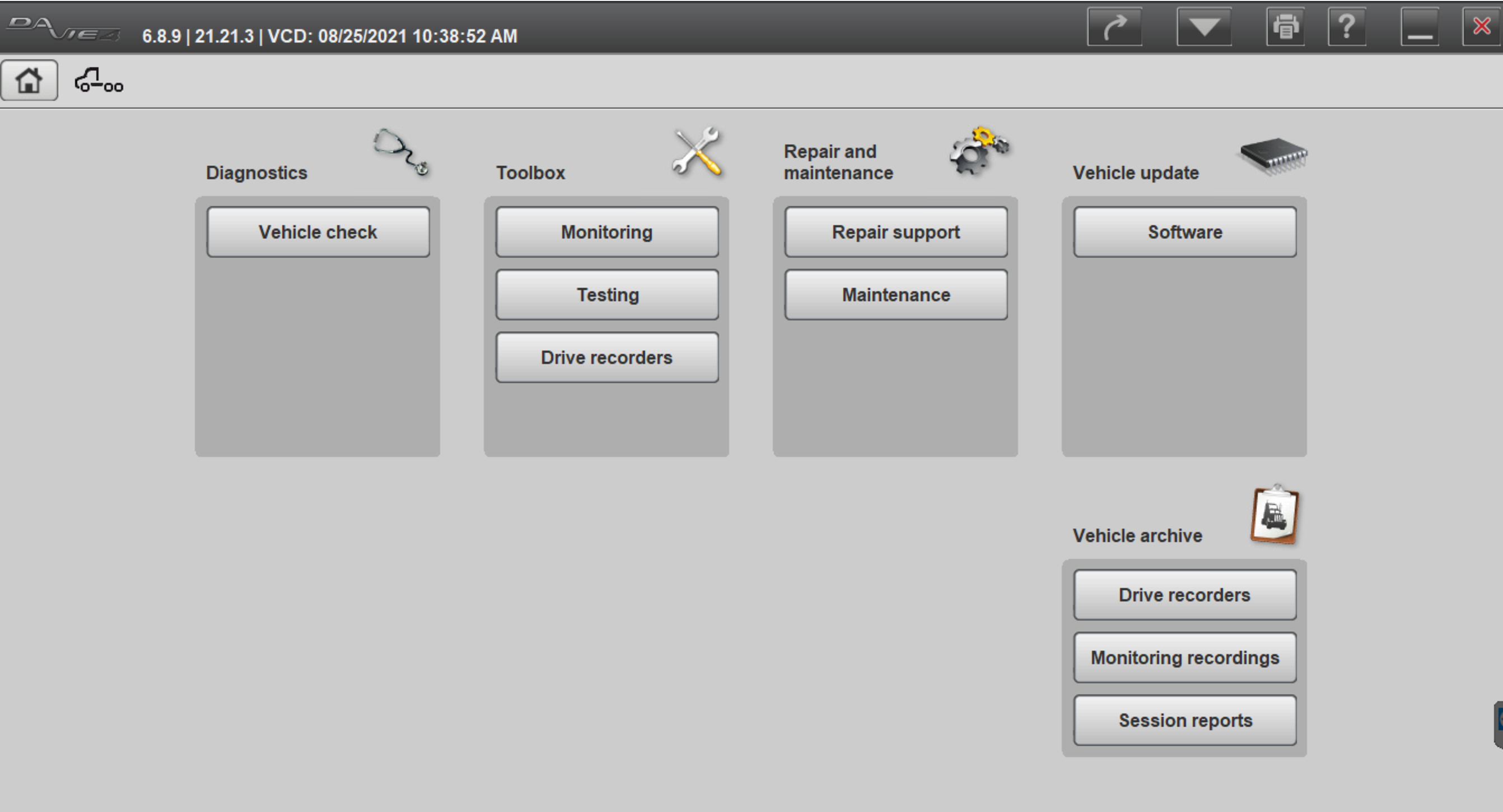
- PCI – PACCAR Common Rail Injection (Engine Computer)
- EAS-4 – Emission Aftertreament System (Afterteatment Control System)
- CMP – Chassis Module Primary
- MSM – Master Switch Module
- MSB 1 – Multiplexed Solenoid Bank 1
- RHS – Right Hand Steering Column Switch
- TCM – Transmission Control Module
- VECU – Vehicle Electronic Unit

Benefits of using Davie 4 Software
- Dealer level access to all the functionality such as commands and getting deeper level of information on engine, aftertreatment systems.
- Online storage of your history
- Online Programming: Program each engine or module that needs to be updated.
- PACCAR Report Viewer
Limitations to Davie 4 Software
- Cost
- $3000+ for each computer license with a yearly renewal of $1700.
- Only connects to the engine & aftertreatment systems.
- Very difficult to get access to purchase software license.
- Limited to only laptop installation.
- It has limited functions based on which level of Davie 4 you have access to (Basic, standard, master, admin).
- Won’t work on any other makes and models. This will only work on PACCAR MX11 and PACCAR MX13 If engines. If you have a PACCAR PX7, PX9 then you will need to use Cummins INSITE.
- You will still need to have a PACCAR ESA to connect to all other modules that are connected to the data bus of the vehicle.
- Internet Access
- You need to be connected to the internet to access certain features and functions and in order for you to connect to a vehicle.
- Difficult to navigate:
- You need special training to know how to use the software.
- It’s hard to remember where certain functions are located.
- Time Consuming
- It takes a long time to get the program started and connected to your vehicle to perform diagnostics.
- It can take up to 20 minutes per truck to ensure a full connectivity.
- Difficult to troubleshoot issues
- If you have a problem connecting to your vehicle then you are on your own to figure out why because PACCAR does not have a robust technical support team to help you diagnose your issues.
- Example: CAN bus data errors that prevent the tool to connect to Davie 4.
PACCAR MX diagnostic scanners, such as OTR Diagnostics and Davie 4 drive efficiency, which is very important when working on PACCAR MX trucks.
We have seen repair shops and fleets use a combination of tools to perform their work. So don’t be afraid to have multiple tools at your disposal to ensure you always have a backup to keep your vehicle operating at optimal uptime.
Until next time! 👋
Stay safe, stay healthy & be blessed


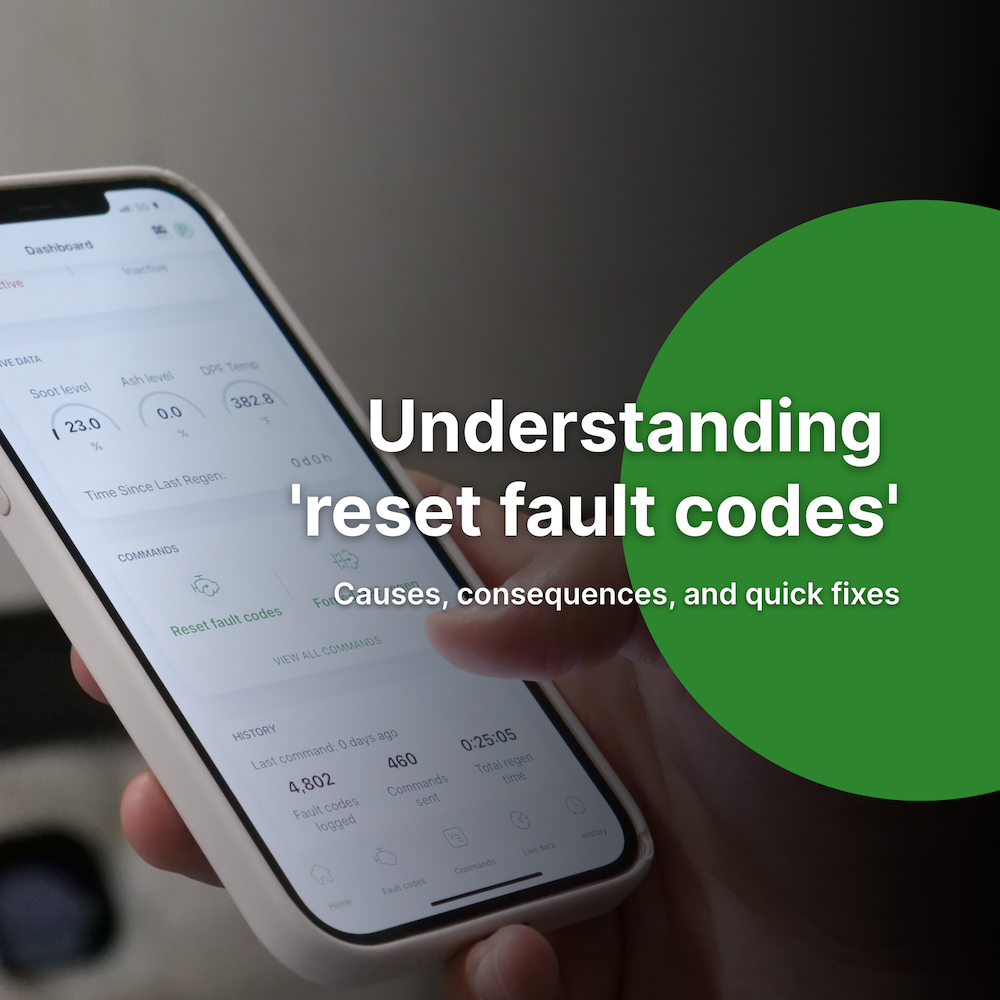


6 Things to look for in a heavy duty truck scan tool
What is an aftertreatment system? (...and why should I care?)