At OTR Performance, we are proud to offer powerful diagnostic tools that make it easy to manage your truck’s health. This blog demonstrates how OTR Diagnostics works with the 2024 Freightliner Cascadia equipped with the Detroit Diesel DD15 engine. Whether you're monitoring fault codes or performing a forced DPF regen, OTR Diagnostics has you covered. Let's dive into the step-by-step process!
Getting Started: Connecting to Your Truck

The OTR Diagnostics system is simple to use. Connect the adapter to the truck and the mobile device. Once you open the OTR Diagnostics app, it will automatically establish a connection with your truck. Once connected, you can begin reviewing vital diagnostic data.
Checking for Active Fault Codes

On the main dashboard, you'll see fault codes, live data, and several key functions, including resetting fault codes and initiating a forced regen. Let's take a look at the fault codes first. In this case, there are no active fault codes under the engine controller at the moment, but you’ll be able to view and track all fault codes from any module on your truck.
Bi-Directional Commands: Resetting Fault Codes and More
OTR Diagnostics gives you full control with several bi-directional commands. For the 2024 Freightliner Cascadia, you can:
-
Reset Fault Codes: This reset's fault codes to dealer-level, providing the same functionality as Detroit Diagnostic Software.
-
Reset After-Treatment System: This command resets ash accumulator and DPF zone levels, which is essential if you’ve replaced or repaired your DPF filter.
-
Force DPF Regen: This function allows you to initiate a forced regen if needed for maintenance or to clear fault codes related to the aftertreatment system.
Performing a Forced DPF Regen

When your truck requests a forced regen, or as part of your preventive maintenance routine, it’s easy to initiate the process. Here’s how:
-
Start the Forced Regen: From the OTR Diagnostics app, tap “Force Regen,” and you’ll be guided through a series of safety checks.
-
Preconditions Check: For the Detroit Diesel DD15 engine, the app will guide you through a series of steps, including ensuring the brake pedal is held down, parking brake is applied, and the truck is in first gear for a few seconds before returning to neutral. These preconditions ensure the regen process is safe and effective.
-
Starting the Regen: After completing the preconditions check, the system will initiate the regen. Once started, the truck will automatically raise the temperature to burn off soot from the DPF filter.
Monitoring the Regen Process

As the regen process begins, you'll see the temperature rise and the soot level decrease. On the OTR Diagnostics dashboard, you'll also see a timer and soot level indicators. The regen will continue until the soot level reaches zero, and at that point, the truck will automatically return to idle.
Tracking Live Data

One of the most powerful features of OTR Diagnostics is its real-time live data tracking. While the regen process is running, you can monitor parameters such as:
-
DPF Soot Level: Keep an eye on how much soot is being burned off during the regen process.
-
Temperature Readings: The system tracks temperatures throughout the after-treatment system to ensure the regen is happening effectively.
-
Other Parameters: Monitor additional data like exhaust temperature, turbo speed, and more to ensure everything is running smoothly.
History and Reporting
OTR Diagnostics automatically stores all your fault codes, commands, and live data in the cloud, allowing you to reference this information later. Whether you're tracking a successful regen or analyzing fault codes, you can easily print or share reports with your fleet manager, shop, or any other necessary parties.
Conclusion
Once the forced regen process is complete, the truck returns to idle, and the DPF filter is clear. At OTR, we strive to empower truck owners and operators with the tools needed for efficient fleet management. OTR Diagnostics simplifies the process of monitoring fault codes, running forced DPF regens, and accessing live data, ensuring your truck stays in top condition.
For more information on how OTR Diagnostics can help you stay ahead of your truck’s diagnostics, visit otrperformance.com or give us a call today!


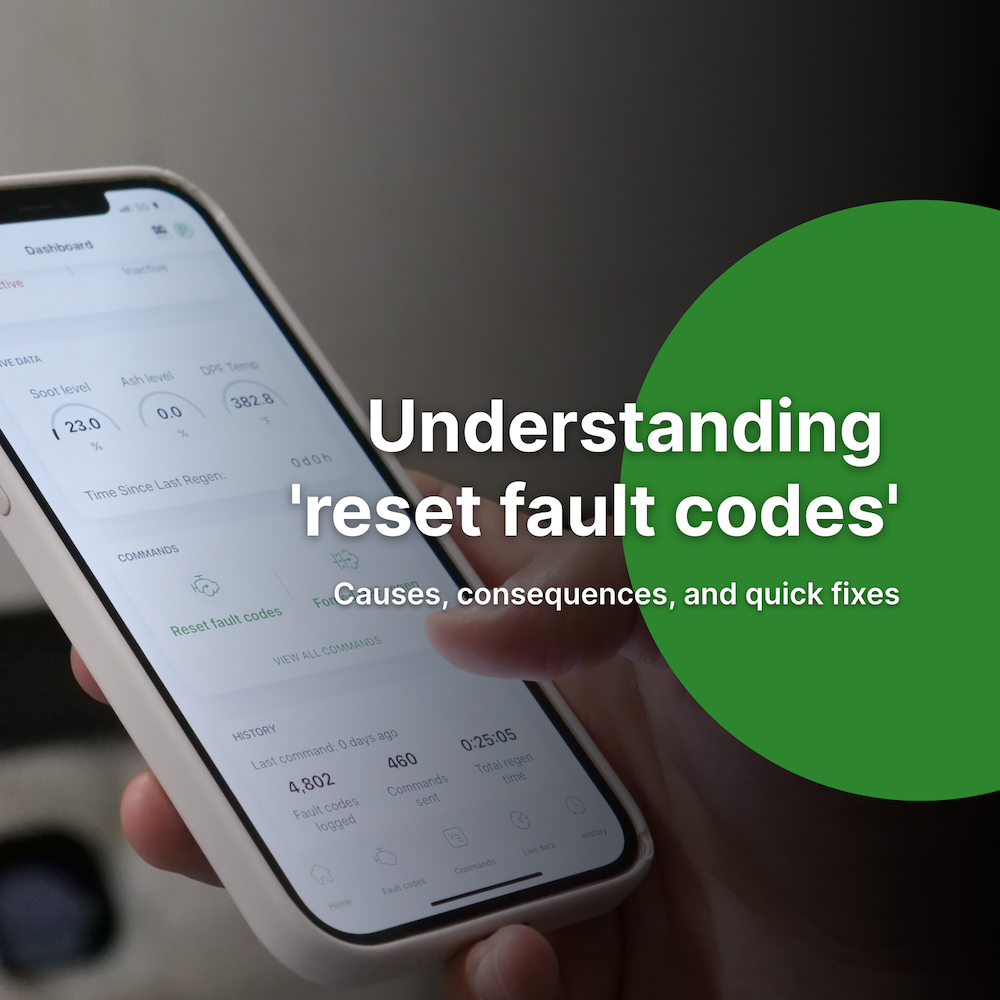


Mastering your truck’s aftertreatment system: 9 must-know components
Unlocking the power of OTR Diagnostics: A step-by-step guide on the 2024 Kenworth T680