In this article, we will discuss the advanced fault code description in the OTR Diagnostic tool and app and how to use them. Hopefully, this can help you next time you try to diagnose your fault codes.
What does it all mean?
When you’re reading a fault code the first thing you will see is a set of letters and numbers. The letters you will see are SA, SPN, and FMI.
- SA stands for Source Address which tells you which computer is seeing the fault, for example SA 0 is from the engine computer or SA 3 is from the transmission computer.
- SPN stands for Suspected Parameter Number which tells you the circuit where the fault occurred. For example, if you had a SPN 1791 code, it would point to a fault detected in the EGR Valve Control Circuit.
- FMI stands for Failure Mode Indicator which tells you the reason the fault code was set. The list of FMI numbers has 22 different indicators, with each one giving you a clue as to how the fault code was set. For example, FMI 13 tells us that a component is out of calibration or FMI 2 which tells you that the data read by the circuit is erratic.
- You will also see a message saying active or inactive, telling you if the code is being triggered currently or not, also the number of times that the code has been detected by the ECM can be used to decide if an intermittent fault is something worth looking into or not.
How do I know what my code is telling me?
After connecting the adapter and loading the app, you will see a tab marked “Fault Codes”. Tap on that and you will be brought to a screen similar to this;

When I click on the code in the OTR Diagnostics app it brings me to a screen with:
- Code status.
- Number of times occurred.
- The code number.
- An overview of the code gives you a brief description providing a general idea of the circuit or system that’s having a fault.
- A detailed description of the fault code, telling you how a sensor works in its’ circuit, or a condition being monitored for by the ECM. In short, this section will tell you what the ECM is monitoring..
- A fault symptoms list where you will see what you might feel or see the truck doing, based on the fault you’re having. I.E., loss of power or high DEF/fuel consumption.
- A repair procedure is where we have some likely solutions to remedy the fault. These may not always fix your issue but it’s the best place to start.

What do I do with the information given to me?
Now that you have your advanced fault code information, you can use this to further diagnose the issue. For this specific example, you would go to the sensor and look to see if it's disconnected or if the connector has some debris in it.
If it passes a visual inspection, you should begin to test the harness based on the repair procedure, first by checking to see if you have the 5v supply signal with a multimeter, then checking continuity of the signal wire with an ohm meter. If no issues are detected in the harness, you would then go on to replace the sensor and clear the codes. After that, running the truck will test your repair.
Am I done yet?
After clearing your codes, if they don’t come back, you are done and ready to get back on the road! Being your own technician is difficult sometimes but it sure beats waiting for someone else to fix your equipment when you can fix it yourself for significantly less money, and most likely less down time.
Happy DIY’ing and stay blessed!


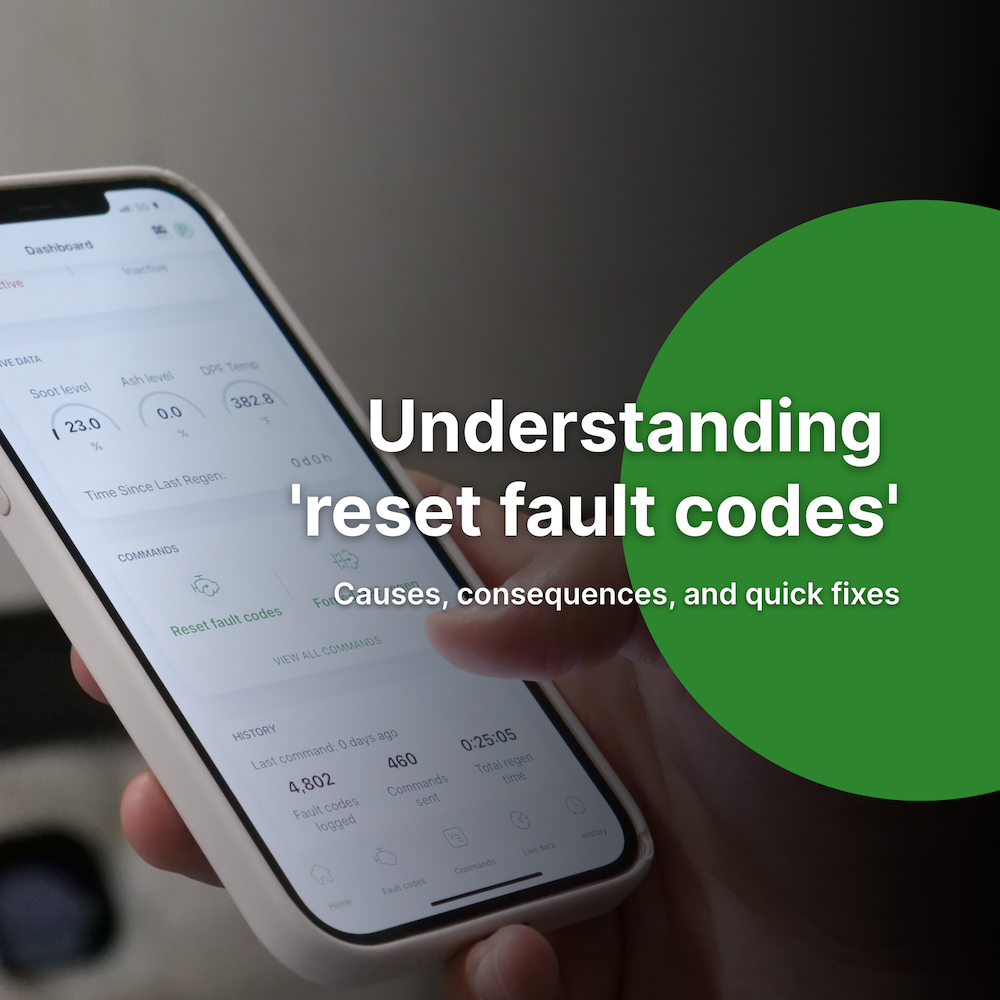


What is an OTR Reset Tool? (Explainer)
OTR's Top 4 Blogs