Diesel engines are known for their power and fuel efficiency. That’s the reason why they have been the choice to power trucks for years. However, these engines come with their own set of challenges, one of which is managing the Diesel Particulate Filter (DPF).
DPFs are crucial for reducing harmful emissions, but they can become clogged over time, leading to decreased engine performance and increased fuel consumption.
Monitoring your DPF soot/ash levels makes keeping your truck running in optimal shape easier and effective. Eventually your DPF soot/ash level will get to the point of putting your truck into a derate. To address this issue, many mechanics and fleet managers turn to Forced DPF Regeneration (Regen), a process made easier with the help of advanced diagnostic tools like OTR Diagnostics.
In this detailed guide, we will explore the concept of Forced DPF Regeneration, its significance, and how you can perform it using OTR Diagnostics.
What is a Forced DPF Regen?
Diesel Particulate Filters (DPFs) are designed to capture and store soot/ash particles produced during the combustion process in diesel engines. However, over time, these filters can become clogged with soot/ash, causing a variety of issues. To prevent these problems and keep the engine running efficiently, performing a regular DPF regeneration is essential.
These issues may include:
- Reduced engine power
- Increased fuel consumption
- Excessive emissions.
What are the two main types of DPF regen for a semi-truck?
DPF Regeneration or DPF Regen is a process in which the accumulated soot/ash in the filter is burned off, leaving behind only ash. There are two main types of DPF regeneration:
-
Passive Regeneration: This occurs naturally when the exhaust gases reach a high enough temperature to burn off the soot in the filter. This typically happens during highway driving when the engine operates at a consistent and high load.
- Active or Forced Regeneration: In this method, the engine control unit (ECU) initiates the regeneration process by injecting extra fuel into the exhaust stream to raise the temperature in the DPF, allowing the soot to be burned off. Active regeneration is necessary when passive regeneration is not occurring frequently enough, often due to short trips with low exhaust temperatures.
What is the significance of a forced DPF regen?
A forced DPF regen is crucial for several reasons:
- Preventing Engine Damage: A clogged DPF can lead to backpressure in the exhaust system, which can cause severe engine damage if left untreated.
- Emission Compliance: Regulations around diesel engine emissions are becoming increasingly stringent. Regular DPF regens ensure compliance with emission standards.
- Maintaining Fuel Efficiency: A clean DPF helps your engine operate efficiently, reducing fuel consumption and operational costs.
Performing forced DPF regen with OTR Diagnostics on your semi-truck
OTR Diagnostics is an advanced diagnostic software tool designed to help owner operators and fleet owners maintain and troubleshoot diesel engines efficiently. One of the best features OTR Diagnostics offers is the ability to work on multiple engines. Each engine has its own set of steps to perform a forced regen. Here is how to perform Forced DPF Regen using OTR Diagnostics on a specific semi-truck engine:
Performing a Forced DPF Regen with OTR Diagnostics on a Cummins engine:
- Before you start your DPF regen, you must take in consideration these safety tips:
- Don’t perform a forced regen in a location with poor ventilation. Exhaust gas may cause carbon monoxide positioning, especially in an enclosed location, such as garage.
- Don’t perform forced regen in a location where there are flammable materials such as dried grass or paper waste. The temperature of the exhaust gas and the area around the exhaust pipe and muffler become high during the regen. Therefore, if there are flammable materials nearby, a fire may occur. If the vehicle is stopped over a road surface that is painted, the road surface may become discolored.
- Never allow your body to contact the exhaust gas and the area around the exhaust pipe and muffler. Doing so may cause burn injuries.
- After the warning signs, we give you some important information to take in before you start your regen:
- Do NOT press the clutch, brake, or the acceleration pedal.
- RPM will return to IDLE once regen is completed.
- If RPM does not rise, check faults and try again.
- How to connect OTR Diagnostics to your Cummins engine:
- Ensure you have the OTR Diagnostics software installed.
- Open the OTR Diagnostics app.
- Connect the Bluetooth adaptor to the diagnostic port.
- Turn your key to the on position with the engine off.
- Turn on your phones Bluetooth.
- Press and hold the pairing button on the OTR Diagnostics adaptor for 3 seconds.
- Connect to the BLMini_xxxx Bluetooth device.
- How to access the DPF regen function in the OTR Diagnostics app with a Cummins engine:
- Once connected, navigate to the DPF regen function in the OTR Diagnostics app.
- How to start a forced DPF regen using OTR Diagnostics on a Cummins engine:
- Simply press the green “Start forced DPF regen” and you should hear and see the rpms on your semi-truck increasing.
- How to cancel a Forced DPF Regen once it’s started on a Cummins engine:
- If there is any reason you may need to cancel the regen after you started, you just simply press the brake pedal, clutch, or the acceleration pedal.
- How do I know if my regen was successful?
- When the regen is complete, you will see your regen timer time out.
- If for some reason your forced DPF regen failed, a failed message will pop up with possible reasons/failures of why this occurred. Then you have the option to navigate to your dashboard or retry the regen.
Performing a Forced DPF Regen with OTR Diagnostics on a Detroit Diesel engine:
- Before you start your DPF regen, you must take in consideration these safety tips:
- Don’t perform a forced regen in a location with poor ventilation. Exhaust gas may cause carbon monoxide poisoning, especially in an enclosed location, such as garage.
- Don’t perform forced regen in a location where there are flammable materials such as dried grass or paper waste. The temperature of the exhaust gas and the area around the exhaust pipe and muffler become high during the regen. Therefore, if there are flammable materials neraby, a fire may occur. If the vehicle is stopped over a road surface that is painted, the road surface may become discolored.
- Never allow your body to contact the exhaust gas and the area around the exhaust pipe and muffler. Doing so may cause burn injuries.
- After the warning signs, we give you some important information to take in before you start your regen:
- Do NOT press the clutch, brake, or the acceleration pedal.
- RPM will return to IDLE once regen is completed.
- If RPM does not rise, check faults and try again.
- How to connect OTR Diagnostics to your Detroit Diesel engine:
- Ensure you have the OTR Diagnostics software installed.
- Open the OTR Diagnostics app.
- Connect the Bluetooth adaptor to the diagnostic port.
- Turn your key to the on position with the engine off.
- Turn on your phone's Bluetooth.
- Press and hold the pairing button on the OTR Diagnostics adaptor for 3 seconds.
- Connect to the BLMini_xxxx Bluetooth device.
- How to access the DPF regen function in the OTR Diagnostics app with a Detroit Diesel engine:
- Once connected, navigate to the DPF regen function in the OTR Diagnostics app.
- How to start a forced DPF regen using OTR Diagnostics on a Detroit Diesel engine:
- Simply press the green “Start forced DPF regen” and you should hear and see the rpms on your semi-truck increasing.
- How to cancel a Forced DPF Regen once it’s started on a Detroit Diesel engine:
- If there is any reason you may need to cancel the regen after you started, you just simply press the brake pedal, clutch, or the acceleration pedal.
- How do I know if my regen was successful?
- When the regen is complete, you will see your regen timer time out.
- If for some reason your forced DPF regen failed, a failed message will pop up with possible reasons/failures of why this occurred. Then you have the option to navigate to your dashboard or retry the regen.
Performing a Forced DPF Regen with OTR Diagnostics on a Paccar engine:
- Before you start your DPF regen, you must take in consideration these safety tips:
- Don’t perform a forced regen in a location with poor ventilation. Exhaust gas may cause carbon monoxide poisoning, especially in an enclosed location, such as garage.
- Don’t perform forced regen in a location where there are flammable materials such as dried grass or paper waste. The temperature of the exhaust gas and the area around the exhaust pipe and muffler become high during the regen. Therefore, if there are flammable materials nearby, a fire may occur. If the vehicle is stopped over a road surface that is painted, the road surface may become discolored.
- Never allow your body to contact the exhaust gas and the area around the exhaust pipe and muffler. Doing so may cause burn injuries.
- After the warning signs, we give you some important information to take in before you start your regen:
- Do NOT press the clutch, brake, or the acceleration pedal.
- RPM will return to IDLE once regen is completed.
- If RPM does not rise, check faults and try again.
- How to connect OTR Diagnostics to your Paccar engine:
- Open the OTR Diagnostics app.
- Connect the Bluetooth adapter with the Paccar 2016+ crossover adaptor that is included with your package.
- Turn your key to the on position with the engine off.
- Turn on your phone's Bluetooth.
- Press and hold the pairing button on the OTR Diagnostics adaptor for 3 seconds.
- Connect to the BLMini_xxxx Bluetooth device.
- How to access the DPF regen function in the OTR Diagnostics app with a Paccar engine:
- Once connected, navigate to the DPF regen function in the OTR Diagnostics app.
- How to start a forced DPF regen using OTR Diagnostics on a Paccar engine:
- Simply press the green “Start forced DPF regen” and you should hear and see the rpms on your semi-truck increasing.
- How to cancel a Forced DPF Regen once it’s started on a Paccar engine:
- If there is any reason you may need to cancel the regen after you started, you just simply press the brake pedal, clutch, or the acceleration pedal.
- How do I know if my regen was successful?
- When the regen is complete, you will see your regen timer time out.
- If for some reason your forced DPF regen failed, a failed message will pop up with possible reasons/failures of why this occurred. Then you have the option to navigate to your dashboard or retry the regen.
Performing a Forced DPF Regen with OTR Diagnostics on a Volvo engine:
- Before you start your DPF regen, you must take in consideration these safety tips:
- Don’t perform a forced regen in a location with poor ventilation. Exhaust gas may cause carbon monoxide poisoning, especially in an enclosed location, such as garage.
- Don’t perform forced regen in a location where there are flammable materials such as dried grass or paper waste. The temperature of the exhaust gas and the area around the exhaust pipe and muffler become high during the regen. Therefore, if there are flammable materials nearby, a fire may occur. If the vehicle is stopped over a road surface that is painted, the road surface may become discolored.
- Never allow your body to contact the exhaust gas and the area around the exhaust pipe and muffler. Doing so may cause burn injuries.
- After the warning signs, we give you some important information to take in before you start your regen:
- Do NOT close the OTR Diagnostics App and keep your device within the connection range of the adaptor at all times.
- Do NOT press the clutch, brake, or the acceleration pedal.
- RPM will return to IDLE once regen is completed.
- If RPM does not rise, check faults and try again.
- How to connect OTR Diagnostics to your Volvo engine:
- Ensure you have the OTR Diagnostics software installed.
- Open the OTR Diagnostics app.
- Connect the OTR adaptor to your trucks port with the provided OBD adaptor.
- Turn your key to the on position with the engine off.
- Turn on your phone's Bluetooth.
- Press and hold the pairing button on the OTR Diagnostics adaptor for 3 seconds.
- Connect to the BLMini_xxxx Bluetooth device.
- Connect the OTR adaptor to your trucks port with the provided OBD adaptor.
- How to access the DPF regen function in the OTR Diagnostics app with a Volvo engine:
- Once connected, navigate to the DPF regen function in the OTR Diagnostics app.
- How to start a forced DPF regen using OTR Diagnostics on a Volvo engine:
- Simply press the green “Start forced DPF regen” and you should hear and see the rpms on your semi-truck increasing.
- How to cancel a Forced DPF Regen once it’s started on a Volvo engine:
- If there is any reason you may need to cancel the regen after you started, you just simply press “Stop Regen” button in the OTR Diagnostics app.
- How do I know if my regen was successful?
- When the regen is complete, you will see your regen timer time out.
- If for some reason your forced DPF regen failed, a failed message will pop up with possible reasons/failures of why this occurred. Then you have the option to navigate to your dashboard or retry the regen.
Forced DPF Regens are a critical maintenance procedure for you and your semi-truck. Modern diagnostic tools like OTR Diagnostics make it easier than ever to perform this task efficiently. By following the steps outlined in this guide, you, your fellow owner operators, and fleet managers can ensure your diesel engines remain in peak condition, meeting emission standards and maintaining optimal fuel efficiency.


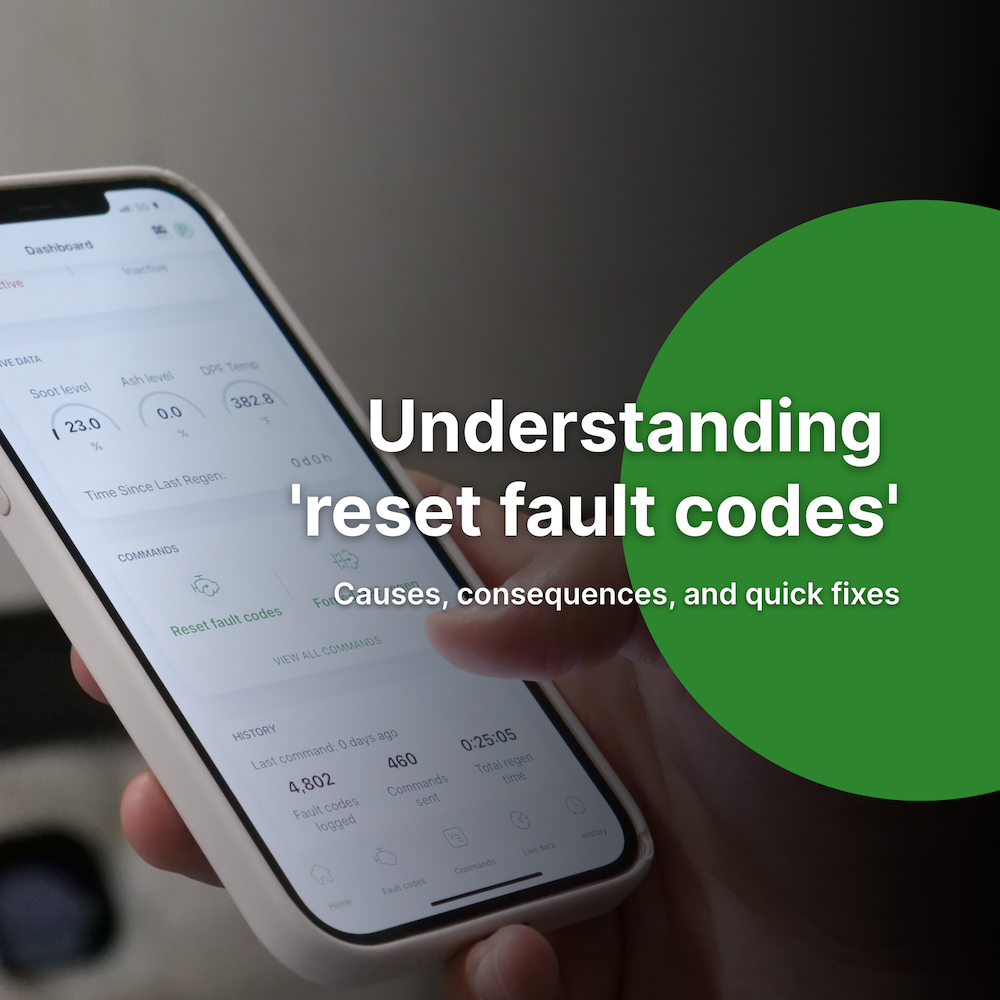


Top features of OTR Diagnostics that make it a game changer
Cummins fault code 3255 (SPN 3246 FMI 0 or 16): A critical DPF sensor issue explained